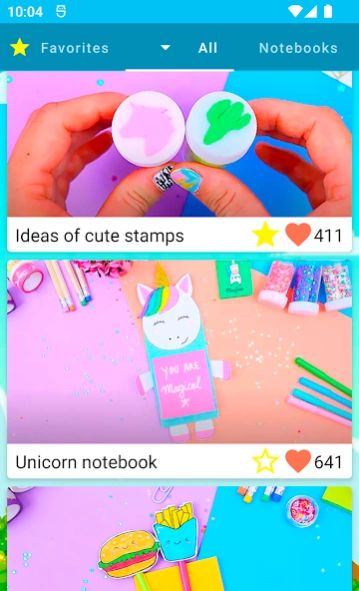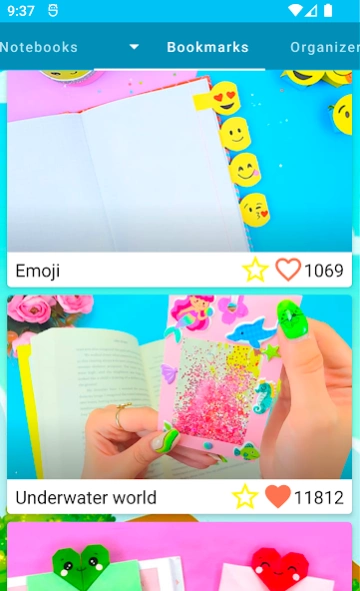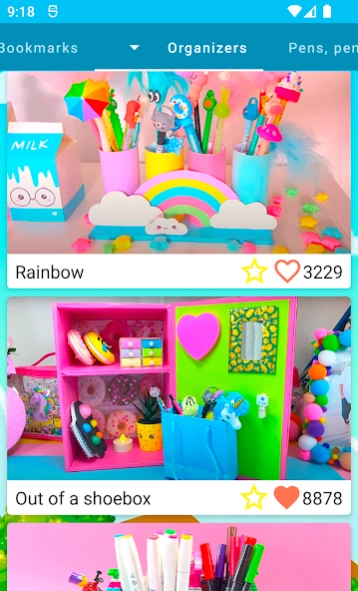How to make school supplies 3.9
Free Version
Publisher Description
How to make school supplies - Over 300 cool step-by-step tutorials how to make school supplies!
⭐ How to make school supplies - is the best collection of step-by-step tutorials with high-quality photographs.
⭐ How to make school supplies - is simple ideas out of improvised materials: paper, cardboard, felt-tip pens, glue.
⭐ How to make school supplies - is variety of ideas of anti-stress and kawaii school supplies, in the form of food, cosmetics and cute animals.
For your convenience, we have categorized ideas:
✔ Notebooks
✔ Bookmarks
✔ Organizers
✔ Pens, pencils
✔ Rulers, sharpeners
✔ Pencil cases
✔ Phone holders, etc.
💎 Features of the app How to make school supplies:💎
🤗 Ideas are regularly updated. Once you download the app, there are over 300 cool step-by-step tutorials waiting for you. And new ideas are added every week.
💖 Unique ideas for all important dates. You can find special tutorials for Christmas, Halloween etc. We will delight you with festive ideas for stationery, cards and gifts for friends and family.
Now your school supplies will be the most beautiful in the class! And the lessons will be much more fun!🌈
About How to make school supplies
How to make school supplies is a free app for Android published in the Recreation list of apps, part of Home & Hobby.
The company that develops How to make school supplies is SkyWave. The latest version released by its developer is 3.9.
To install How to make school supplies on your Android device, just click the green Continue To App button above to start the installation process. The app is listed on our website since 2023-09-22 and was downloaded 0 times. We have already checked if the download link is safe, however for your own protection we recommend that you scan the downloaded app with your antivirus. Your antivirus may detect the How to make school supplies as malware as malware if the download link to skywave.chancellery.online is broken.
How to install How to make school supplies on your Android device:
- Click on the Continue To App button on our website. This will redirect you to Google Play.
- Once the How to make school supplies is shown in the Google Play listing of your Android device, you can start its download and installation. Tap on the Install button located below the search bar and to the right of the app icon.
- A pop-up window with the permissions required by How to make school supplies will be shown. Click on Accept to continue the process.
- How to make school supplies will be downloaded onto your device, displaying a progress. Once the download completes, the installation will start and you'll get a notification after the installation is finished.